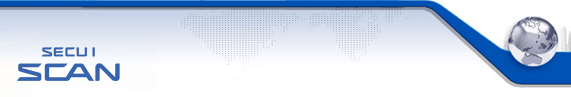| VID |
14247 |
| Severity |
30 |
| Port |
22 |
| Protocol |
TCP |
| Class |
LSC |
| Detailed Description |
The ALTIBASE session idle timeout setting of the remote host is not secure.
If the operator is away or does not use the DB, the session must be terminated after a certain time to protect the system.
* Platforms Affected:
UNIX, Linux |
| Recommendation |
Check the ALTIBASE HDB Server Settings
select name, value1 from v$property where name = 'IDLE_TIMEOUT';
Solution. How to change the property
ALTER SYSTEM SET IDLE_TIMEOUT = 60; -> Applied to all sessions
¡Ø To apply the changes when the ALTIBASE HDB server process is restarted
It is needed to change the value of the IDLE_TIMEOUT property in $ALTIBASE_HOME/conf/altibase.properties |
| Related URL |
(CVE) |
| Related URL |
(SecurityFocus) |
| Related URL |
(ISS) |
|