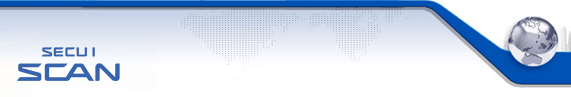| VID |
29145 |
| Severity |
40 |
| Port |
22 |
| Protocol |
TCP |
| Class |
CISCO |
| Detailed Description |
Password for access to the CISCO IOS system is not set. If a network device is used without changing default password, unauthorized user can access the device. The default password which can be searched on the internet allow unauthorized user to obtain administrative user rights. So the default password for a network device should be changed.
* Platforms Affected:
CISCO IOS |
| Recommendation |
Change the default passowrd as follows
1. Enable passowrd
Router# config terminal
Enter configuration commands, one per line. End with CNTL/Z.
Router(config)# enable password <PASSWORD>
Router(config)# ^Z (Ctrl + z)
Router#
2. Virtual Terminal Password Setting
Router# config terminal
Router(config)# line vty ?
<0-4> First Line number
Router(config)# line vty 0 4
Router(config-line)# login
Router(config-line)# password <PASSWORD>
3. Console Password Setting
Router# config terminal
Router(config)# line console ?
<0-0> First Line number
Router(config)# line console 0
Router(config-line)# login
Router(config-line)# password <PASSWORD>
4. AUX Password Setting
Router# config terminal
Router(config)# line aux ?
<0-0> First Line number
Router(config)# line aux 0
Router(config-line)# login
Router(config-line)# password <PASSWORD> |
| Related URL |
(CVE) |
| Related URL |
(SecurityFocus) |
| Related URL |
(ISS) |
|