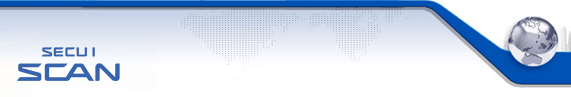| VID |
50071 |
| Severity |
40 |
| Port |
139 |
| Protocol |
TCP |
| Class |
SMB |
| Detailed Description |
The password of a Local User account is guessed, and it's possible get all shares of the windows system is listed.
local account is given logon privileges to a local host and access privileges to the resources in local host which was created . It's needed other account for access to the resources of other hosts. This account information is stored in the SAM(Security Accounts Manager) on the local host. Account management and password management is important in preventing unauthorized access to your system. If the password of user account can be guessed, attackers can guess and log on the system easily using this account. And they may access restrictedly sensitive information and system resources with the user privileges.
This check attempts to log on using hostname as the password remotely for only local user accounts, and displays all shares of the windows system is listed.
* References:
http://cve.mitre.org/cgi-bin/cvename.cgi?name=CVE-1999-0503
* Platforms Affected:
Microsoft Windows Any version |
| Recommendation |
Stop share if not necessary. Change password to be difficult to guess.
To change the password
For Windows NT:
1. Open User Manager.
2. Select the user from the list.
3. Select 'Properties' entry from the User menu.
4. Type new password and confirm new password.
For a Windows 2000 domain:
1. Start Active Directory Users and Computers Management Console (dsa.msc) from a command prompt.
2. Open the Users folder and right-click the user Object.
4. Select ""Reset Password"".
5. Type new password and confirm password.
For a stand-alone Windows 2000 computer:
1. Start Local Users and Groups Management Console (lusrmgr.msc) from a command prompt.
2. Open the Users folder and right-click the user object.
4. Select ""Set Password"".
5. Type new password and confirm new password.
For Windows XP, 2003, VISTA, 7, 2008, 8, 2012, 10, 2016, 2019:
1. Start menu, select Run and then execute lusrmgr.msc
2. Open [Local Users and Groups] -> [Users] folder and select the User.
3. Right mouse click on the user entry.
4. Select ""Set Password"".
5. Type new password and confirm new password. |
| Related URL |
CVE-1999-0503 (CVE) |
| Related URL |
(SecurityFocus) |
| Related URL |
(ISS) |
|